suspension TESLA MODEL S 2017 Owner's Manual (UK)
[x] Cancel search | Manufacturer: TESLA, Model Year: 2017, Model line: MODEL S, Model: TESLA MODEL S 2017Pages: 186, PDF Size: 4.67 MB
Page 46 of 186
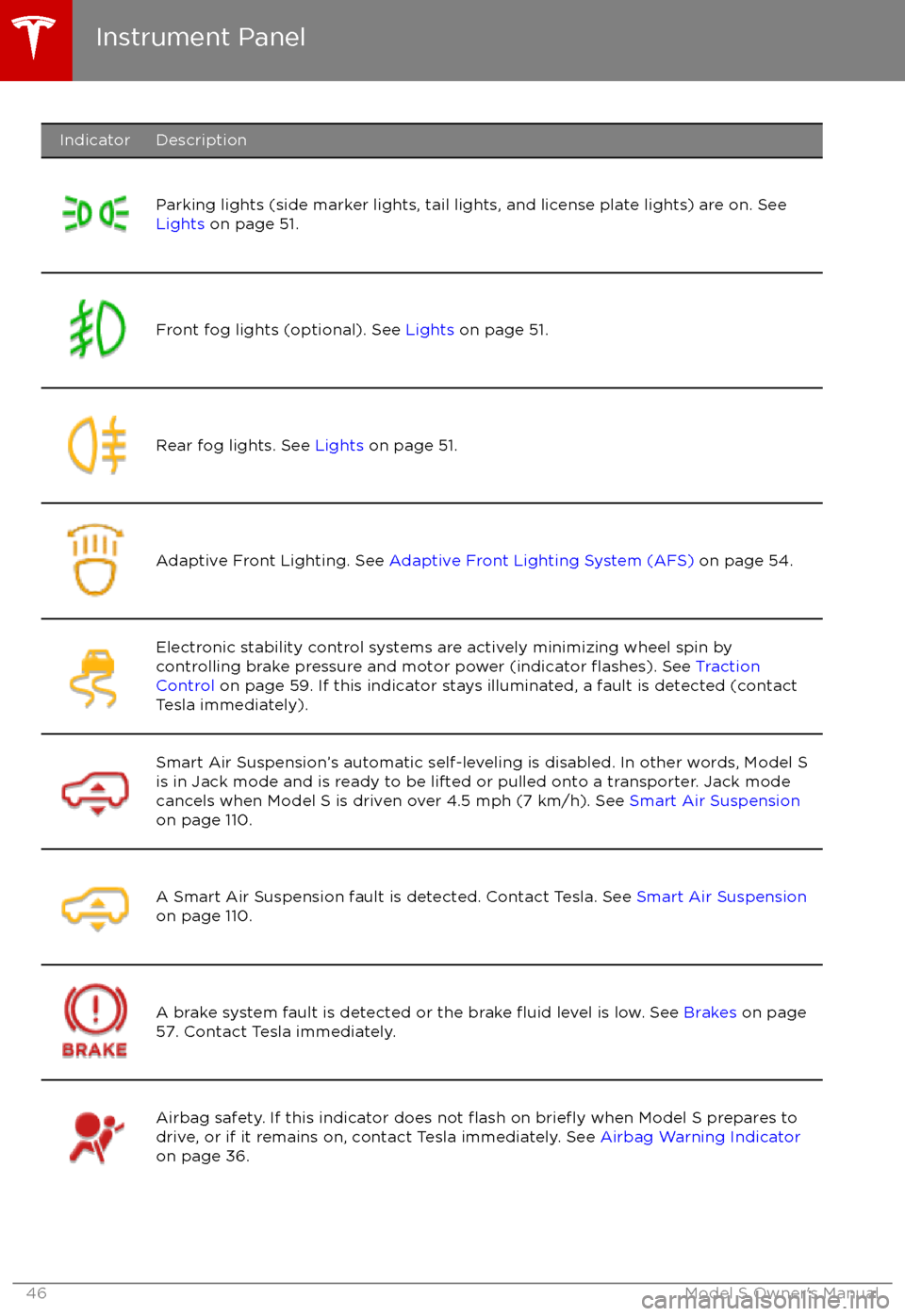
IndicatorDescription
Parking lights (side marker lights, tail lights, and license plate lights) are on. See
Lights on page 51.Front fog lights (optional). See Lights on page 51.Rear fog lights. See Lights on page 51.Adaptive Front Lighting. See Adaptive Front Lighting System (AFS) on page 54.
Electronic stability control systems are actively minimizing wheel spin by
controlling brake pressure and motor power (indicator flashes). See Traction
Control on page 59. If this indicator stays illuminated, a fault is detected (contact
Tesla immediately).Smart Air Suspension
Page 53 of 186

5. If Model S is equipped with a coil suspension system, you can adjust the angle of theheadlights to accommodate the load you are carrying. You may need to lower the angle of theheadlights to avoid blinding oncoming drivers in situations when you are carrying a
significantamount of weight in the rear trunk. After touching LEVEL, drag the slider to the desiredposition:
0Headlights are not lowered. No change is needed when all front and rear seats are
occupied and only the front trunk is laden.1Headlights are lowered one level. Suitable when the front and rear seats are occupied and the rear trunk is laden.2Headlights are lowered two levels. Suitable when carrying heavy loads.
Note: Headlight adjustments are not available if Model S is equipped with Smart Air
Suspension because Model S levels automatically.
6. Exterior lights (headlights, tail lights, side marker lights, parking lights, and license plate lights) are set to AUTO each time you start Model S.
AUTOExterior lights automatically turn on when driving in low lighting
conditions. If you change to a different setting, lights always revert to this
AUTO setting on your next drive.
Touch one of these options to temporarily change the exterior light setting:
OFFExterior lights turn off until you manually turn them back on or until the
next time you drive Model S. If daytime running lights are required in your
region, the exterior lights used for this purpose do not turn
off.Only the side marker lights, parking lights, tail lights and license plate
lights turn on.Exterior lights turn on.
Note: Model S has a series of lights along the lower rim of the headlights, also referred to as
"signature" lights. These lights automatically turn on whenever Model S is powered on and a driving gear is engaged.
Warning: Always ensure that your headlamps are switched to AUTO or ON, as
appropriate, during all low visibility conditions. Failure to do so may result in a collision.
Lights
Driving53
Page 99 of 186
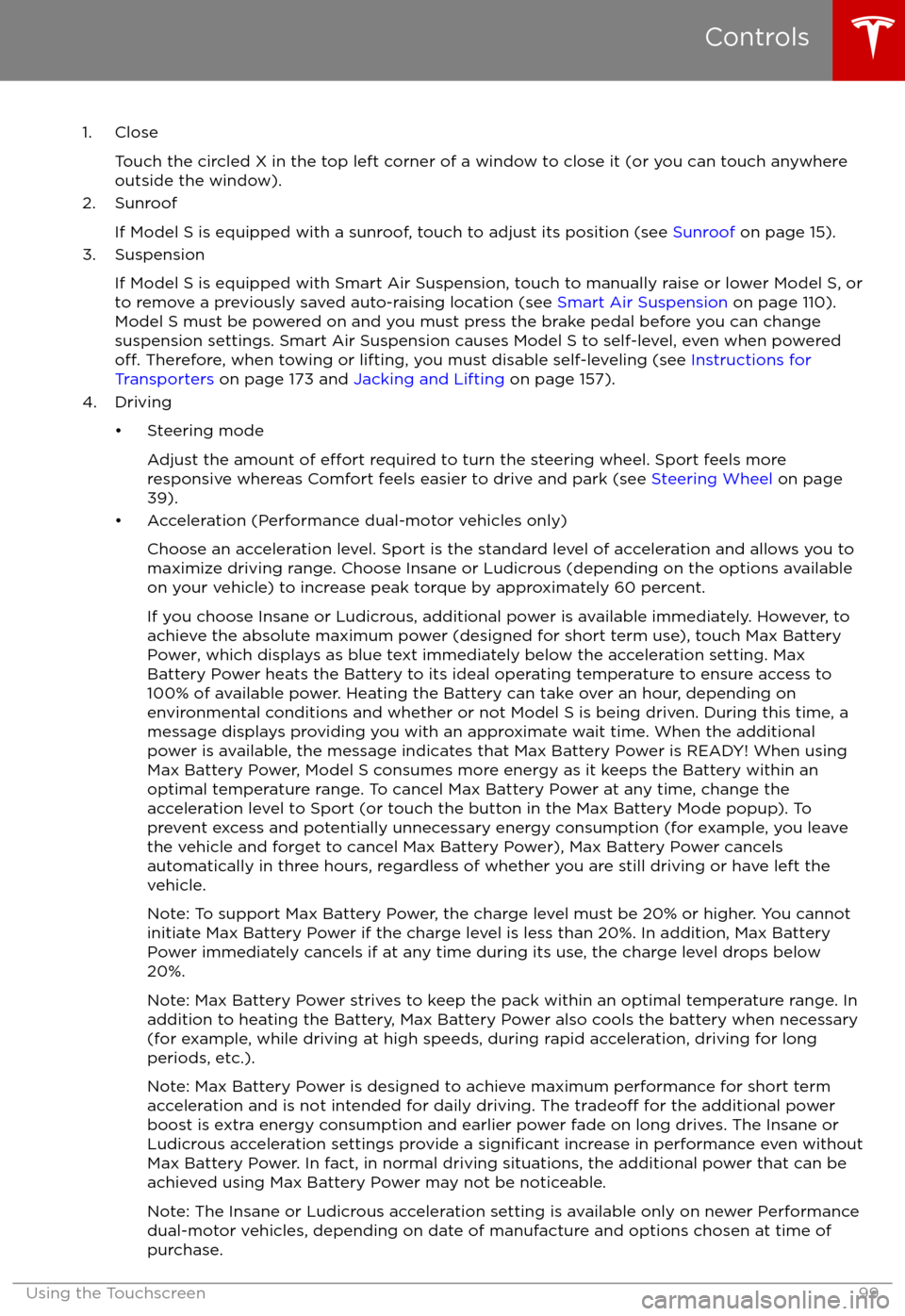
1. CloseTouch the circled X in the top left corner of a window to close it (or you can touch anywhere
outside the window).
2. Sunroof
If Model S is equipped with a sunroof, touch to adjust its position (see Sunroof on page 15).
3. Suspension
If Model S is equipped with Smart Air Suspension, touch to manually raise or lower Model S, orto remove a previously saved auto-raising location (see Smart Air Suspension on page 110).
Model S must be powered on and you must press the brake pedal before you can change
suspension settings. Smart Air Suspension causes Model S to self-level, even when powered
off. Therefore, when towing or lifting, you must disable self-leveling (see Instructions for
Transporters on page 173 and Jacking and Lifting on page 157).
4. Driving
Page 110 of 186
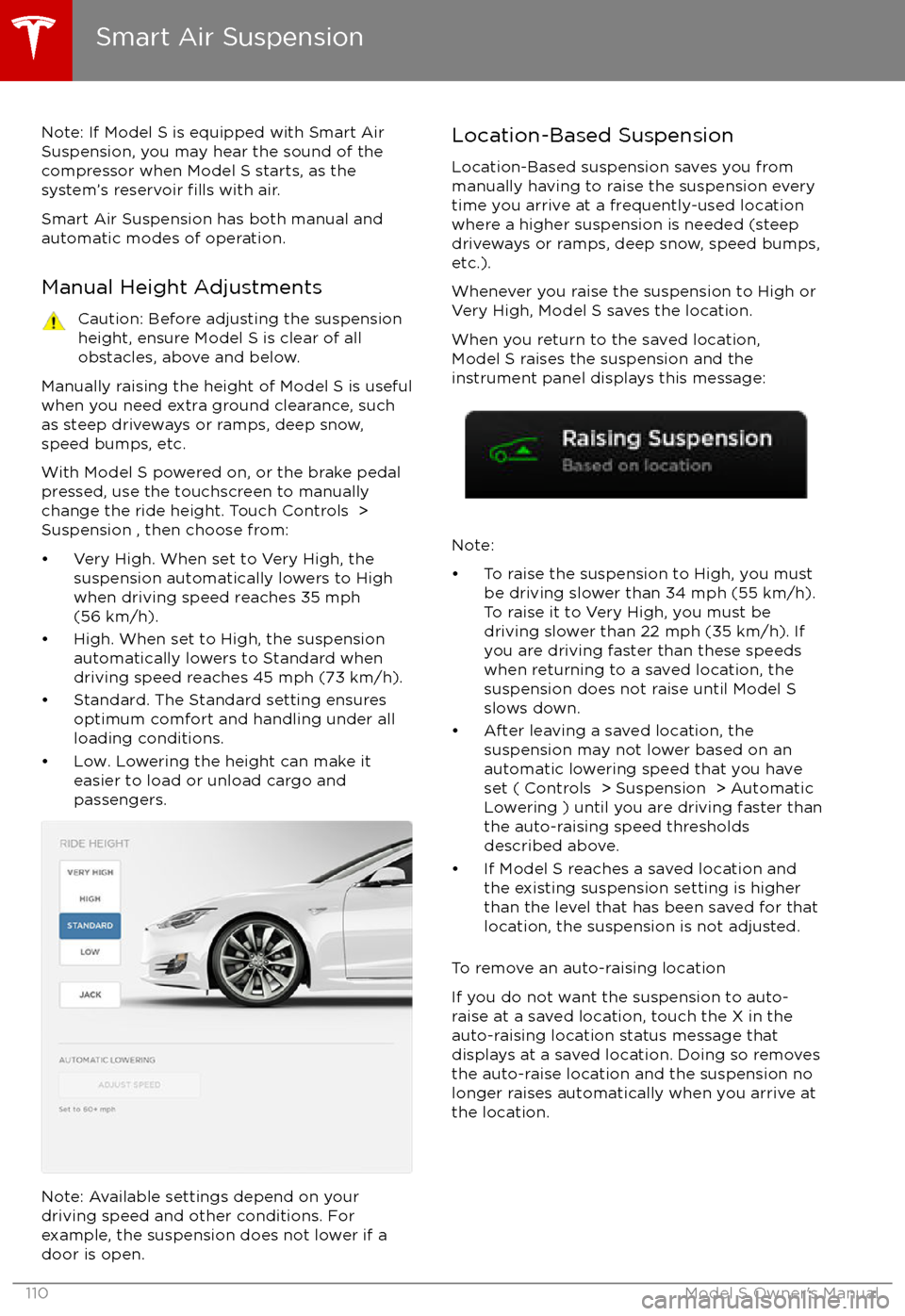
Note: If Model S is equipped with Smart Air
Suspension, you may hear the sound of the
compressor when Model S starts, as the system
Page 111 of 186
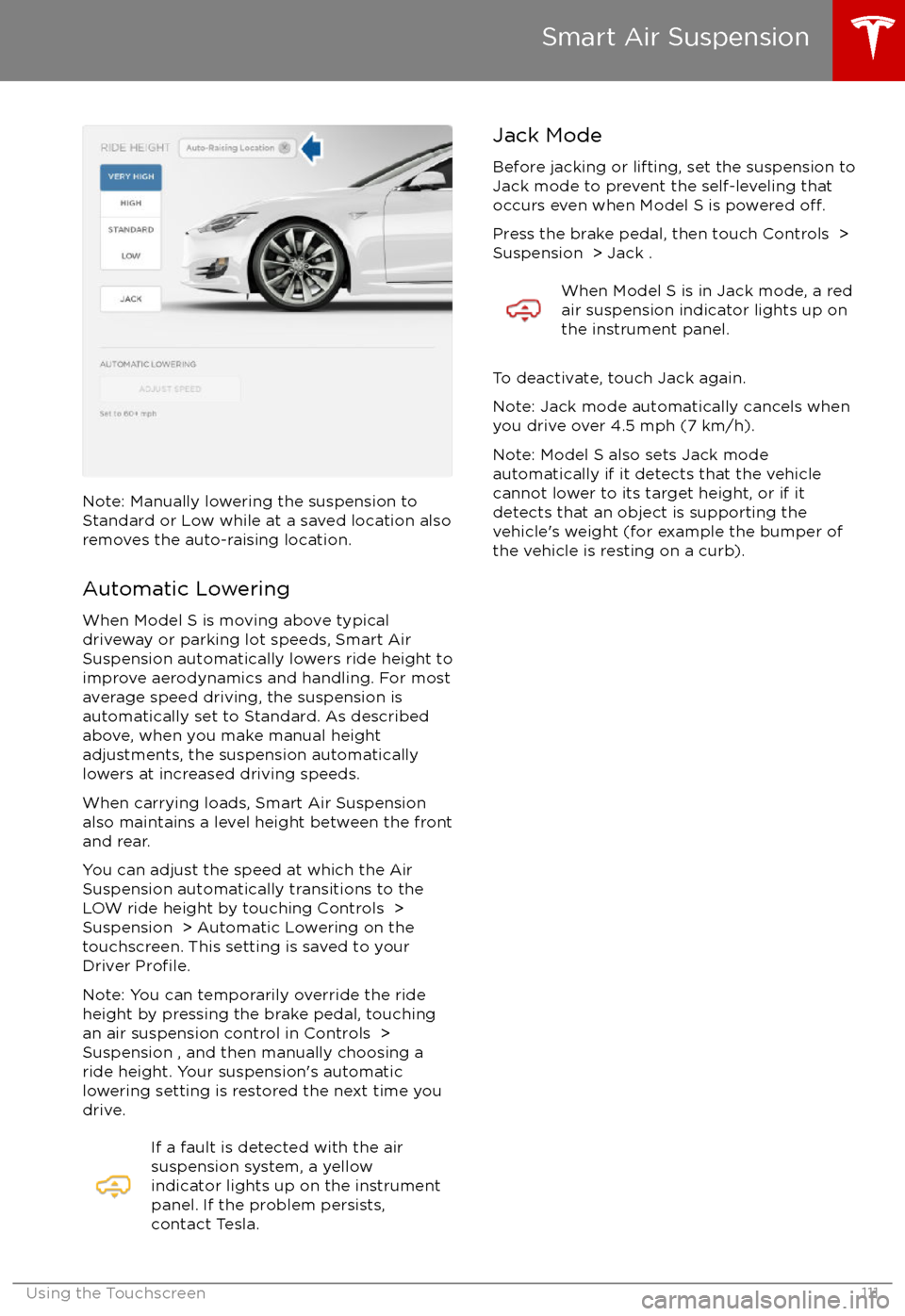
Note: Manually lowering the suspension toStandard or Low while at a saved location alsoremoves the auto-raising location.
Automatic Lowering
When Model S is moving above typical
driveway or parking lot speeds, Smart Air
Suspension automatically lowers ride height to improve aerodynamics and handling. For most
average speed driving, the suspension is
automatically set to Standard. As described
above, when you make manual height adjustments, the suspension automatically
lowers at increased driving speeds.
When carrying loads, Smart Air Suspension
also maintains a level height between the front
and rear.
You can adjust the speed at which the Air
Suspension automatically transitions to the LOW ride height by touching Controls >Suspension > Automatic Lowering on the
touchscreen. This setting is saved to your
Driver
Profile.
Note: You can temporarily override the ride
height by pressing the brake pedal, touching
an air suspension control in Controls > Suspension , and then manually choosing a
ride height. Your suspension
Page 157 of 186

Jacking Procedure
Follow the steps below to lift Model S. Ensure
that any non-Tesla repair facility is aware of
these lifting points.
1. Position Model S centrally between the lift posts.
2. If your Model S is equipped with Smart Air Suspension, it automatically self-levels,
even when power is
off. Use the
touchscreen to set the suspension as
follows:
Page 162 of 186
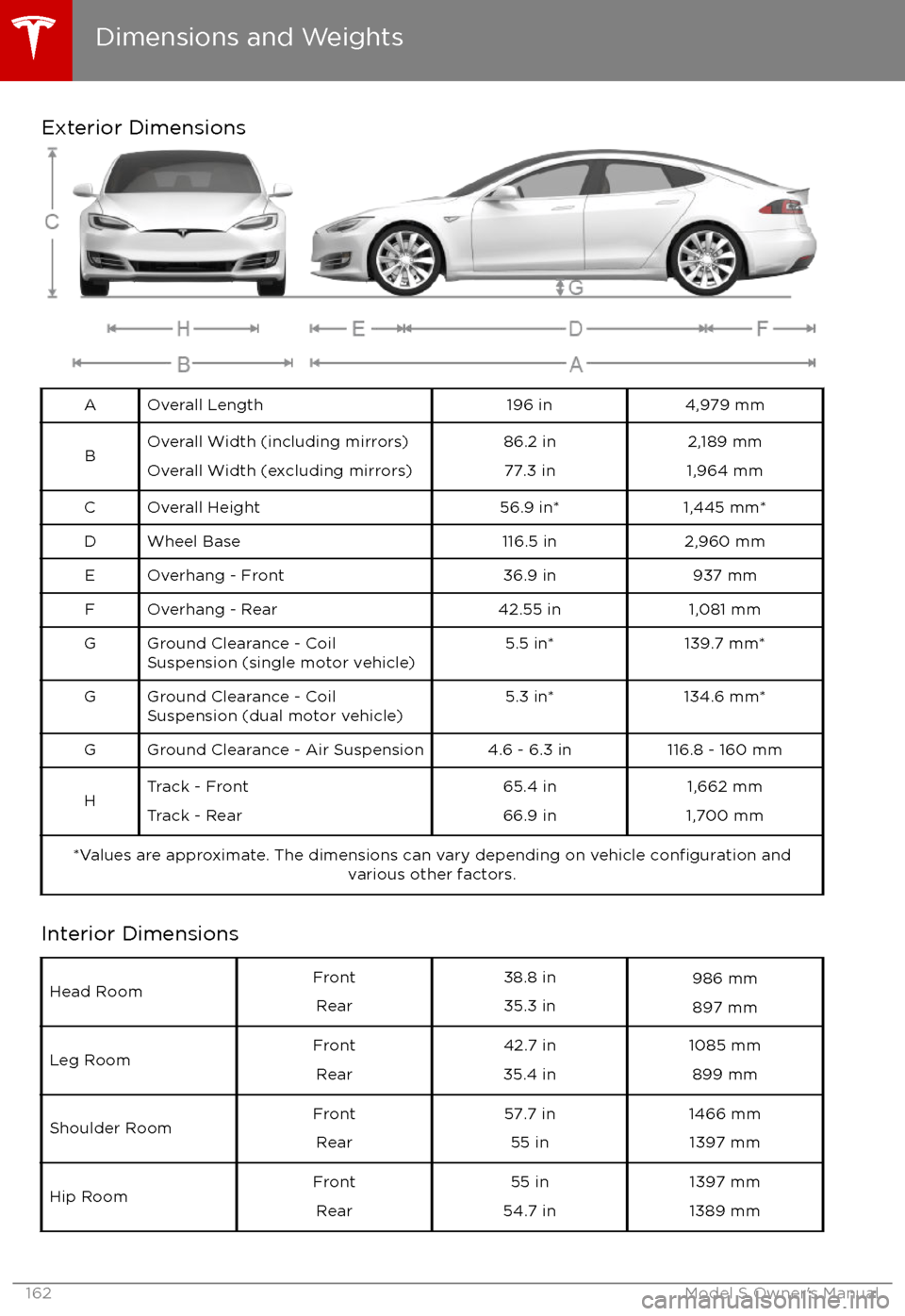
Exterior DimensionsAOverall Length196 in4,979 mmBOverall Width (including mirrors)Overall Width (excluding mirrors)86.2 in 77.3 in2,189 mm
1,964 mmCOverall Height56.9 in*1,445 mm*DWheel Base116.5 in2,960 mmEOverhang - Front36.9 in937 mmFOverhang - Rear42.55 in1,081 mmGGround Clearance - Coil
Suspension (single motor vehicle)5.5 in*139.7 mm*GGround Clearance - Coil
Suspension (dual motor vehicle)5.3 in*134.6 mm*GGround Clearance - Air Suspension4.6 - 6.3 in116.8 - 160 mmHTrack - Front
Track - Rear65.4 in
66.9 in1,662 mm
1,700 mm*Values are approximate. The dimensions can vary depending on vehicle configuration and
various other factors.
Interior Dimensions
Head RoomFront
Rear38.8 in35.3 in986 mm 897 mmLeg RoomFront Rear42.7 in
35.4 in1085 mm 899 mmShoulder RoomFront Rear57.7 in 55 in1466 mm1397 mmHip RoomFront Rear55 in
54.7 in1397 mm
1389 mm
Dimensions and Weights
162Model S Owner
Page 165 of 186
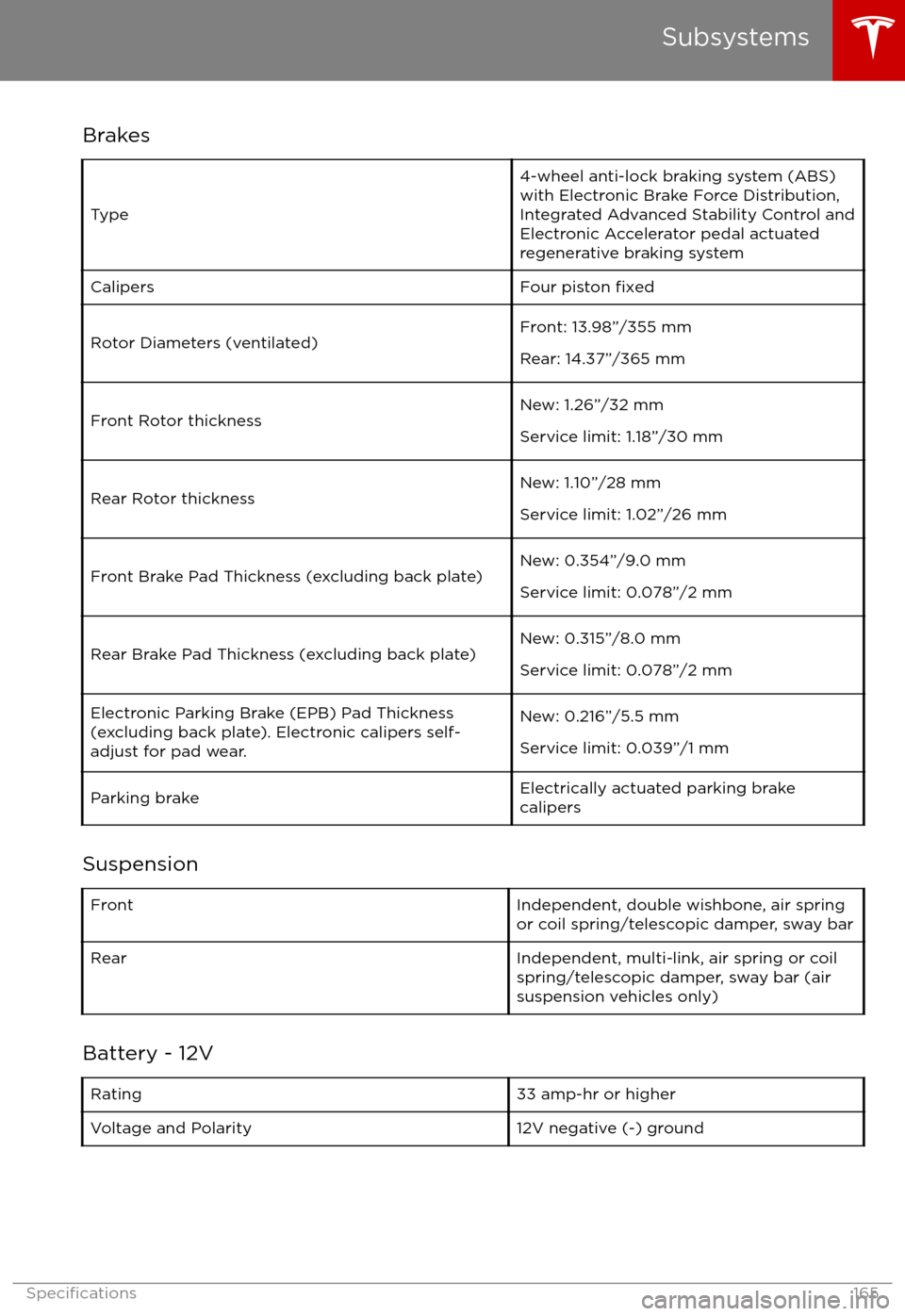
Brakes
Type
4-wheel anti-lock braking system (ABS)
with Electronic Brake Force Distribution,
Integrated Advanced Stability Control and
Electronic Accelerator pedal actuated
regenerative braking systemCalipersFour piston fixedRotor Diameters (ventilated)Front: 13.98”/355 mm
Rear: 14.37”/365 mmFront Rotor thicknessNew: 1.26”/32 mm
Service limit: 1.18”/30 mmRear Rotor thicknessNew: 1.10”/28 mm
Service limit: 1.02”/26 mmFront Brake Pad Thickness (excluding back plate)New: 0.354”/9.0 mm
Service limit: 0.078”/2 mmRear Brake Pad Thickness (excluding back plate)New: 0.315”/8.0 mm
Service limit: 0.078”/2 mmElectronic Parking Brake (EPB) Pad Thickness
(excluding back plate). Electronic calipers self-
adjust for pad wear.New: 0.216”/5.5 mm
Service limit: 0.039”/1 mmParking brakeElectrically actuated parking brake
calipers
Suspension
FrontIndependent, double wishbone, air spring
or coil spring/telescopic damper, sway barRearIndependent, multi-link, air spring or coil
spring/telescopic damper, sway bar (air
suspension vehicles only)
Battery - 12V
Rating33 amp-hr or higherVoltage and Polarity12V negative (-) ground
Subsystems
Specifications165
Page 173 of 186
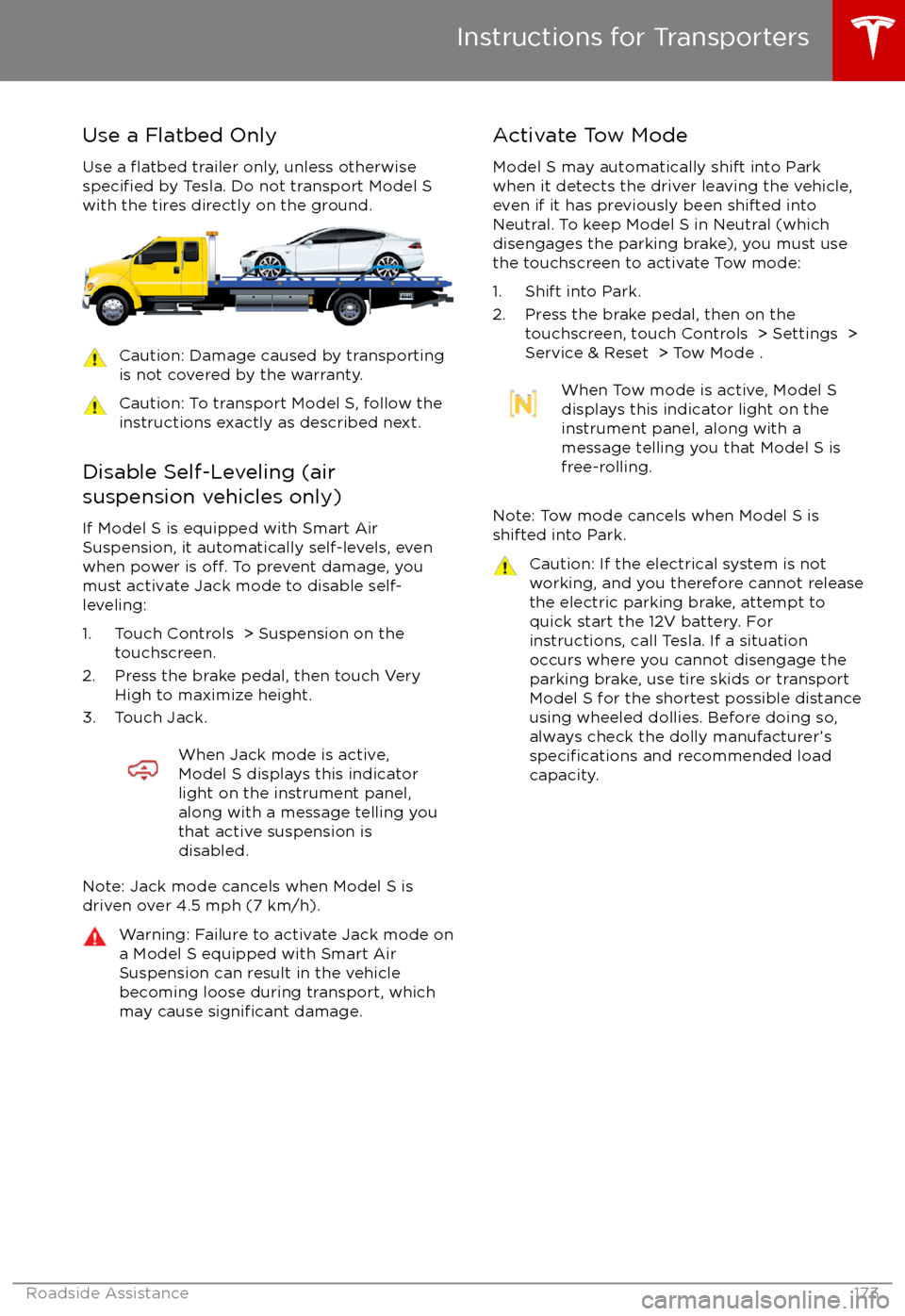
Use a Flatbed OnlyUse a
flatbed trailer only, unless otherwisespecified by Tesla. Do not transport Model S
with the tires directly on the ground.
Caution: Damage caused by transporting is not covered by the warranty.Caution: To transport Model S, follow theinstructions exactly as described next.
Disable Self-Leveling (air
suspension vehicles only)
If Model S is equipped with Smart AirSuspension, it automatically self-levels, even
when power is
off. To prevent damage, you
must activate Jack mode to disable self- leveling:
1. Touch Controls > Suspension on the touchscreen.
2. Press the brake pedal, then touch Very High to maximize height.
3. Touch Jack.
When Jack mode is active,
Model S displays this indicator
light on the instrument panel,
along with a message telling you
that active suspension is
disabled.
Note: Jack mode cancels when Model S is
driven over 4.5 mph (7 km/h).
Warning: Failure to activate Jack mode on
a Model S equipped with Smart Air Suspension can result in the vehicle
becoming loose during transport, which
may cause
significant damage.
Activate Tow Mode
Model S may automatically shift into Park
when it detects the driver leaving the vehicle,
even if it has previously been shifted into Neutral. To keep Model S in Neutral (which
disengages the parking brake), you must use
the touchscreen to activate Tow mode:
1. Shift into Park.
2. Press the brake pedal, then on the touchscreen, touch Controls > Settings >
Service & Reset > Tow Mode .When Tow mode is active, Model S
displays this indicator light on the
instrument panel, along with a
message telling you that Model S is
free-rolling.
Note: Tow mode cancels when Model S is
shifted into Park.
Caution: If the electrical system is not
working, and you therefore cannot release
the electric parking brake, attempt to
quick start the 12V battery. For
instructions, call Tesla. If a situation
occurs where you cannot disengage the
parking brake, use tire skids or transport Model S for the shortest possible distance
using wheeled dollies. Before doing so,
always check the dolly manufacturer
Page 181 of 186

AABS (Anti-lock Braking System) 57
absolute speed limit 91
Acceleration (dual-motor) 98
access panel, removing 154accessoriesinstalling 158
plugging into power socket 115
adaptive headlights 54
air circulation 106
air conditioning 105
air distribution 106
air
filter 108
air suspension 111
air vents 108
airbag, front passenger, disabling 35
airbags 33
alarm 125
all-season tires 142
always connected, setting 65
anti-lock braking (ABS) 57
audioplaying files 112
steering wheel buttons 39
volume control 112
Auto High Beam 54
Auto Lane Change 79
auto-raising suspension 110
automatic emergency braking 88
Autopark 81
Autopilot 68
Autosteer 76
average range 65
B
backup camera 67
battery (12V)complete discharge 133specifications 165Battery (high voltage)care of 133
coolant 154
specifications 166
temperature limits 133
battery (key), replacing 5
blind spot warning 86
Bluetoothdevices, playing audio files from 115
general information 117
phone, pairing and using 117
body repairs 158
body touch up 151
brake
fluid replacement 138
brakesautomatic in emergencies 88fluid level 155brakes (continued)overview of 57specifications 165
brightness of displays 101
C Cabin Overheat Protection setting 101
cabin temperature control 105
Calendar app 124
camera 68
camera (rear view) 67
car cover 151
car status, displaying 39, 40
car washes 149
cargo volume 163
carpets, cleaning 150
CE
certifications 179
CHAdeMO 132
chains 142
change of ownership 104
charge port 134
charge port light 135
chargingcharge settings 135
components and equipment 131
instructions 134
public charging stations 132
scheduling 135
status of 137
charging locations, finding 120
child protectiondisabling liftgate and rear door handles 7
disabling rear window switches 9child seatscleaning 150
disabling front passenger airbag 35
installing and using 22
Tesla built-in rear facing 29
cleaning 149
climate controls 105
Cold Weather controls 98
collision avoidance assist 88
console12V power socket 115
cup holders 16
USB ports 115
consumption chart 65
contact informationroadside assistance 170coolantBattery, checking level of 154
Battery, replacement interval 138
copyrights 175, 176
Creep 98
cruise control 70
cup holders 16
Index
Index181